HOW TO OPEN SBI NET BANKING (Retail Customer)
SBI (State Bank of India) is popular public sector bank in India. SBI has provided many facilities to customers, namely Internet Banking also known as online Banking.
If we wants to avail this facility without any extra charges and this very much useful to customers. If get this facility there is two ways to open Internet Banking.
1) Open Internet Banking through Pre-Printed Kit from mother branch.
2) Open Internet Banking without going Bank.
Here we know how to open Internet Banking without going Bank branch.
for this, If we have some documents, then we open Internet Banking without going branch.
1) SBI Account Pass Book
2) SBI Debit (ATM) card
3) Mobile No (which is linked with your account)
below window open, then select NEW USER REGISTATION
Below window opened then you enter following details.
1) Enter Account Number ( which is on first page of your pass book)
2) Enter CIF Number ( which is on first page of your pass book, above the A/c No)
3) Enter the your Branch code ( 5 digits, which is on first page, right side of your pass book)
4) Select your Country
5) Enter your Registered Mobile Number (Which is Linked with Account)
6) Select Facility Required (Normally most of select Full Transaction Rights)
then a OTP send to your registered mobile, mean while a New window open, entre OTP.
and click on confirm.
Then a New window opened, you have to select “I have my ATM Card” click on submit.
Then a New window opened, Enter ATM Card Number, Expiry date, Card Holder Name, ATM PIN Number, Then enter Text shown the image.
then Registration is accepted window opened, then click on “click here” for continue process.
1) Enter your choose USER NAME, this can not be change in future.
follow the instructions to set User Name, which are given that page.
2) Enter your choose PASSWORD, this may be change in future,if you wish
follow the instructions to set Password, which are given that page.
Re-Enter Same password to confirm.
warning:- Don’t Share User Name and Password to other’s
and click on Submit.
your Registration is completed.
Then go to SBI Internet Personal Banking page
Click below link.
below window opened
Entre Your User Name and Password. Open your Net Banking Page.
Set Profile Password. Profile Password most important Security one, This password used in many transactions, Ex:- Add beneficiary…. ect. Avail facilities
I will write another post how to use Net Banking and what are the facilities.


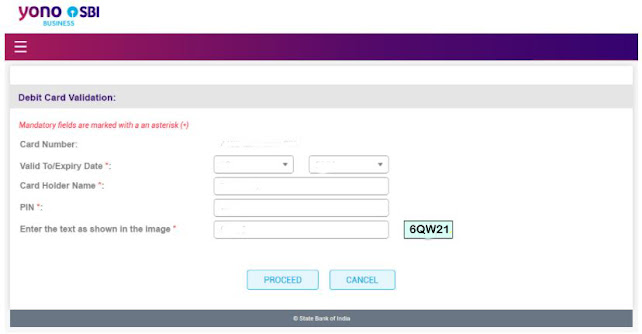
1 thought on “HOW TO OPEN SBI NET BANKING”