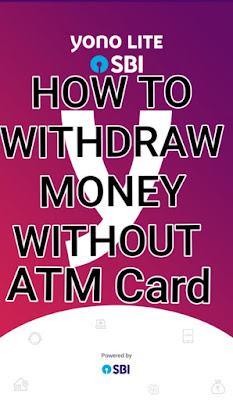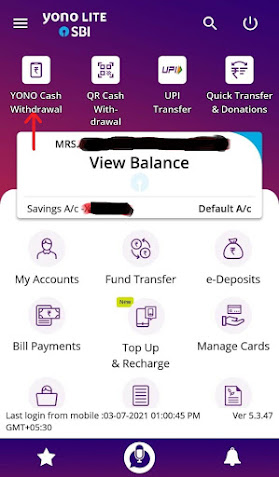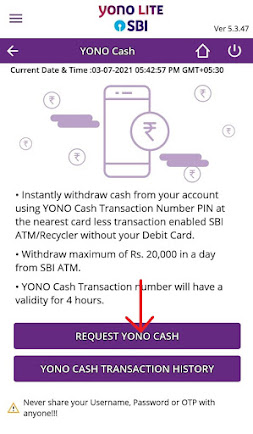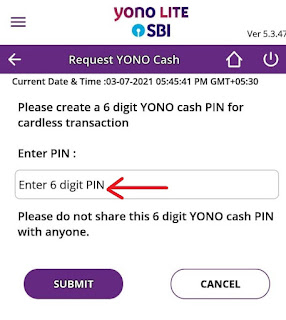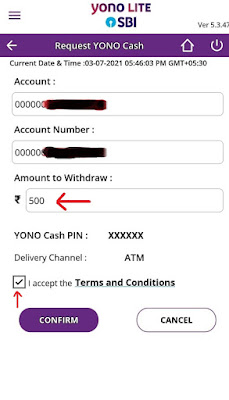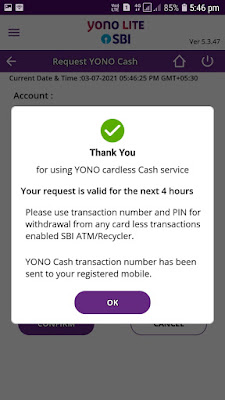SBI YONO CASH
HOW TO WITHDRAW MONEY WITHOUT ATM CARD
SBI (Sate Bank of India) provided many services to customers, one of the most useful service is YONO CASH.
You can withdraw money from any SBI ATM without ATM card.
Required Particulars/ documents to avail this YONO CASH
1) Have a Account in SBI (State Bank of India)
2) Have Net Banking facility (If not Please Click here for Link and open)
3) Registered Mobile Number (Smart)
CLICK HERE for SBI NET BANKING
Process
1) Go to Google play Store and download SBI YONO Lite App and Installed.
2) Open it entre Login particulars, User Name and Password and set 6 digits PIN
3) If already have PIN then open and enter 6 digits PIN
Below page opened in your Mobile
Click on YONO Cash withdrawal (Left Top Corner)
Then below page opened in your Mobile
Enter 6 digits PIN as per your choice, Don’t Share this PIN to other’s (Remember this PIN)
Click on SUBMIT
Shows Your Account Number
Enter Amount to Withdraw ( Between Rs 500 to Rs 20,000) Maximum Limit is Rs 20,000/- per day.
And Click on “CONFIRM”
A transaction Number send to your Registered Mobile (Valid this Number for the next 4 hours)
Go to Nearest SBI ATM….
Click on YONO CASH on ATM screen.
Enter Transaction Number(which is already received to your Mobile) in the next Screen.
Enter Amount to withdraw (Which is enter earlier in App) in the next window.
Enter Previous set PASSWORD (Which is set in the APP) in the next window.
Required Amount is delivered from ATM.