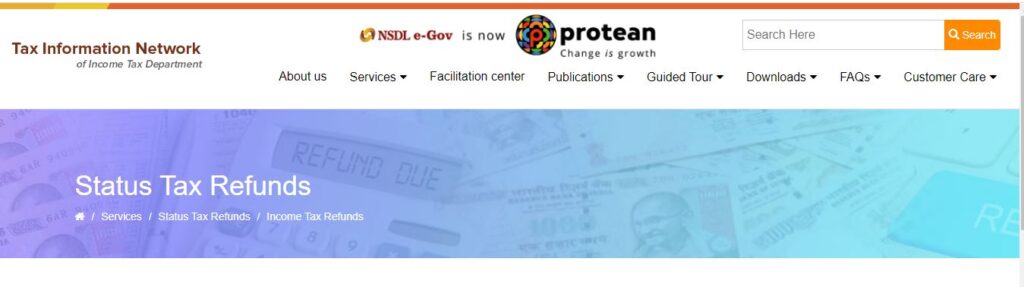
You filed ITR -2021-22, Assessment year- 2022-23 on or before 31st July 2022. In this filling you pay extra tax in advance, but the actual tax is less than you paid. Then income tax department paid extra paid amount after completion of processing and in this post learn, how to check income tax refund status.
How to Refund Confirmation
You know, you are eligible for refund. Then you have to check regularly your Emails, If any any problems or IT department ask again, conformation of refund. Follow below steps to conformation of refund.
Step:-1 Go to e-Filing website (Click)
Step:-2 Enter user Id (PAN No) Click on continue
Step:-3 Enter Password click on continue
Step:-4 See Your Dashboard and go to Pending Action >>Worklist>> ‘Response for Refund Confirmation’ and select the correct option.
Step:-5 Select Options
The claims in my return of income are correct. (OR)
I will revise my return of income to correct the amount of refund claimed
After submitting, with in 4 or 5 days your processing is completed and a mail send to you.
Please verify the correctness of claims made in your return of income filed and submit your response within 15 days of receipt of this e-mail. In case of any incorrect claims/ omissions, please revise your income-tax return (ITR) for AY 2022-23.
How to Check Income Tax Refund Status
A mail and message send to you after 4 or 5 days submitting “conformation of refund”, “Your ITR processing completed” Then after check regularly check your refund status. go to below link.
Refunds are being sent in following two modes:
- RTGS / NECS: To enable credit of refund directly to the bank account, Taxpayer’s Bank A/c, MICR code/IFSC code of bank branch and correct communication address is mandatory.
- Paper Cheque: Bank Account No and correct address is mandatory
Enter PAN Number and Select Assessment year 2022-23 and click on proceed.

