HOW TO PAY ELECTRICITY BILL THROUGH ONLINE
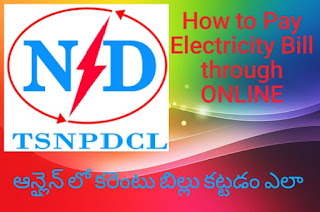
Pay your Electricity bill from your home through Mobile or computer (PC).
Requirements for this
1) current month bill
2) Debit card/Credit card/Net Banking account
For TSNPDCL (Telangana state Northern power Distribution Company Limited)
Khammam,Warangal,Karimnagar,Nizamabad,
Adilabad districts are under NPDCL
click belowlink
https://www.billdesk.com/pgidsk/pgmerc/npdcl/NPDCLDetails.jsp
The window shows
1) Circle code Select Circle which you are
1) Circle code Select Circle which you are
2) ERO code Select ERO name
3) Consumer Number write prescribed place
(Enter service number as printed in the bill,with Space or Hypen as it is Ex: 37201-16784
*click submit*
Next window shows your Consumer name and bill amount, see amount on your bill and this, if both are same,
* click submit
(Transaction fees for various mode of payment
Net banking -Rs 2.50 per transaction
Credit card-0.90% of the bill amount
Dedit card-for amount up to Rs 2000/–0.75% of the bill amount
Dedit card-for the above Rs 2000/- 1.00% of the amount
Select options in this page
Credit card
Debit card
Debit card+ATM PIN
Internet Bank
Wallet/Cash card
choose which have, if select debit card enter below items in prescribed places.
Card Number………………..
Expiration Date……………..
CVV/CVR no……………..
Card Holder Name…………….
Expiration Date……………..
CVV/CVR no……………..
Card Holder Name…………….
click make payment
OTP send to your registered mobile number
enter it and click submit.
your payment completed, print receipt.
*****************************************
