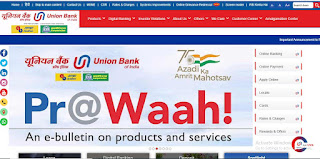How to Change your ATM PIN which is forgot
Carry your Linked mobile phone and ATM card
1) Inset ATM CARD in ATM machine
2) Click on SET PIN
3) Next click on OTP GENERATION
4) System send a OTP (One Time Password) to your Linked mobile phone.
5) Again inset ATM CARD in ATM machine
6) Again click on SET PIN
7) Click on OTP VALIDATION and enter OTP
8) Set 4 digits password and enter it
9) Again enter 4 digits same password
Take conformation receipt from ATM machine.