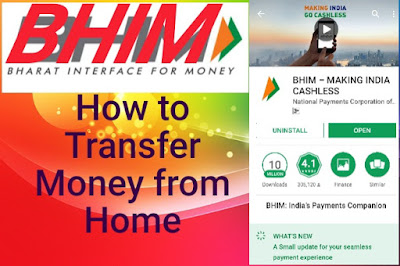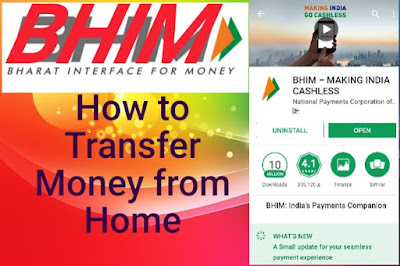How to Transfer Money
BHIM (Bharat Interface For Money).
This App developed by National payment corporation of India.
If have to transfer money to your friends or relatives, we go to the bank and write a voucher,stand in queue,our lot of spend in this activity. Think about just one click is enough to transfer money to anywhere and anyplace.
Now BHIM App makes a simple,quick and easy digital payment.
Who can use BHIM ?
Anyone with a bank account + registered mobile number + Debit card.
We can use BHIM is a 24*7
Money transfer to friends, relatives, merchants or online shopping (as long as they are in UPI). Transfer money to them using their VPA(Virtual Payment Address) or via UPI QR.
UPI stands “Unified Payment Interface”
Transaction Limits,
Debit card transaction limit is linked to the BHIM App ( Rs 20,000 or Rs 40,000). Transaction through BHIM App is also subject to the same, debit card limit can be changed by issuing bank.
Transaction Fee,
At present there is no charges transaction Rs 1 to Rs 1,00,000
- Open Google Play store, and type BHIM App and click on Install, click on Accept.
- Open and select your Language(13 Indian languages avalible),click on Next…Next.
- click on Let’s started,..
- select your mobile number which is link with your Bank account/In this Mobile. App Send SMS to your bank by registered mobile. for verify your mobile number, this process take time. after that open BHIM App,
- Set password which is 4 digits, Ex:-1234, again write same number in confirm pass word. Type this number is to open this app, so that select number you remembered it.
- Open App below screen appear,
-
-
1) Transactions
2) Profile
3) Bank Account
4) My Beneficiaries
-